It is not possible for us to charge your PayPal account or edit your current subscription to change the date and/or amount you send us. Sometimes multiple transactions occur inadvertently when multiple subscriptions are active for the same service (this most commonly occurs when upgrading from one service package to another).
Overpaying for your account through a PayPal subscription can happen and the most common reason for this is that you have two or more PayPal subscriptions set up for the same service. You will need to login to PayPal and view your current subscriptions to see if you've accidentally created more than one subscription to your service with us (do note that you may have more than one subscription with us if you have more than one service with us). If you find that you have a duplicate subscription for the same service, you will want to cancel the duplicate subscription.
Any payment sent in excess of a due invoice is automatically credited to your account with us. Future invoices automatically use any available credit when they are generated.
Okay, I checked and I do have a duplicate subscription.. what should I do?
What we recommend doing is checking to see if your account has a credit balance.
To do this, first log in to the GeekStorage Portal.
- Next, select the Account tab.

- Under the Invoices & Credits menu, check to see if you have any Available Credit.
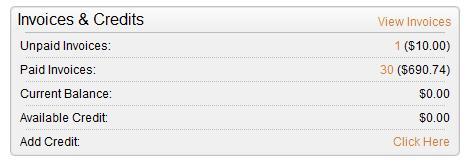
If you would like future invoices to automatically use this credit, you can cancel all of your current PayPal subscriptions. Once your future invoices have exhausted your credit balance, you will want to recreate your PayPal subscription on your next due invoice.
Have any questions?
Please contact a Billing Geek for assistance.
Your comments can help make Geek Knowledge better for everyone. Please take a few moments to comment on this article if you found it helpful or feel it needs improvement. Registration is not necessary.
